How to Force Quit an App on Apple TV
Print
Created by: Ryan Rager
Modified on: Wed, 25 Jul, 2018 at 9:45 AM
How to force quit an app on the Apple TV
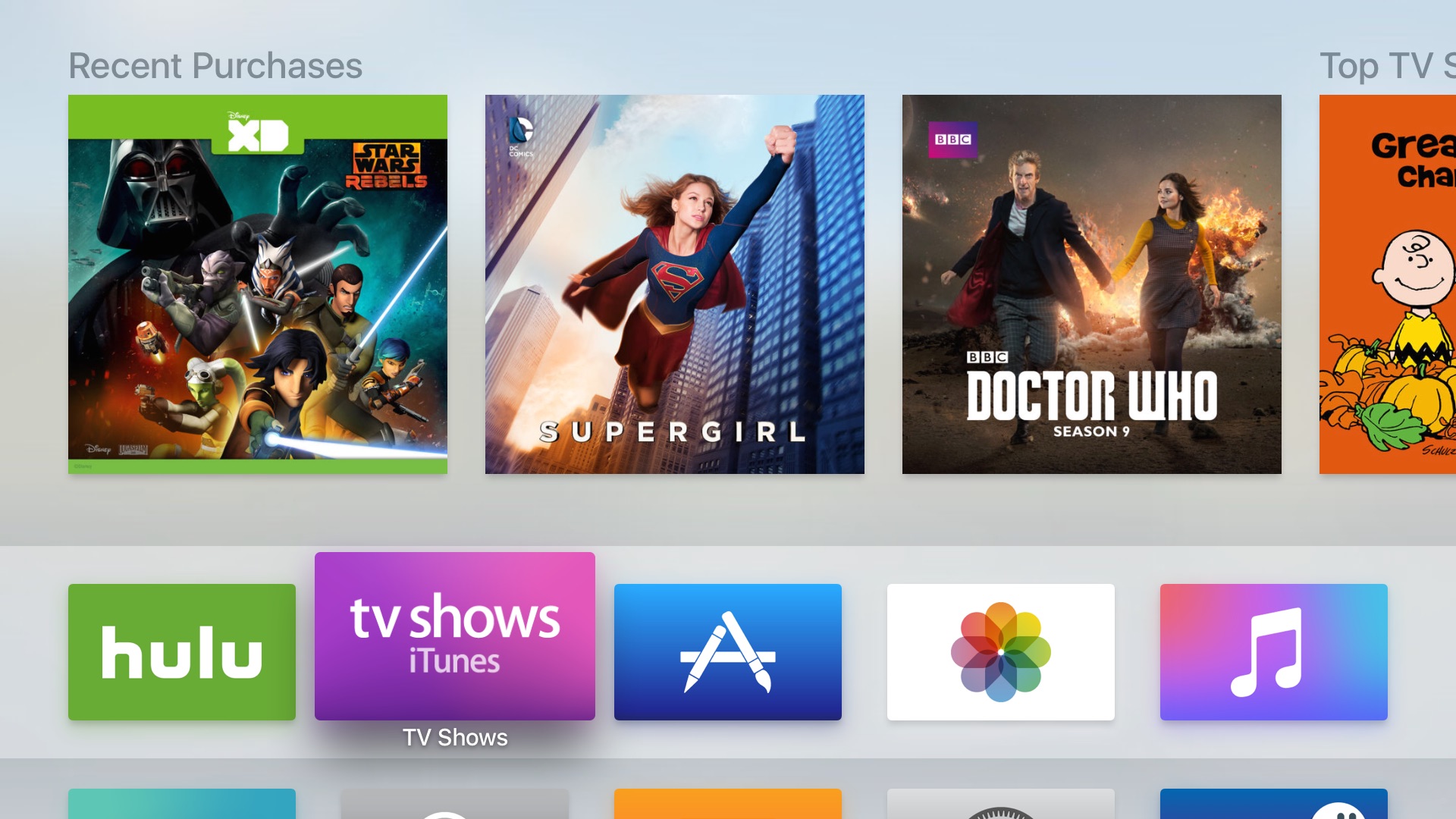
- Press the Home button to return to the Home screen of your Apple TV.
- Double-press the Home button to enter multitasking mode. (There doesn't appear to be a button that maps to Home on third-party controllers.)
- Swipe left or right to select the app in question.
- Swipe up to force quit the app.
- Press the Home button again to return to the Home screen.
Ryan is the author of this solution article.
Did you find it helpful?
Yes
No
Send feedback Sorry we couldn't be helpful. Help us improve this article with your feedback.

